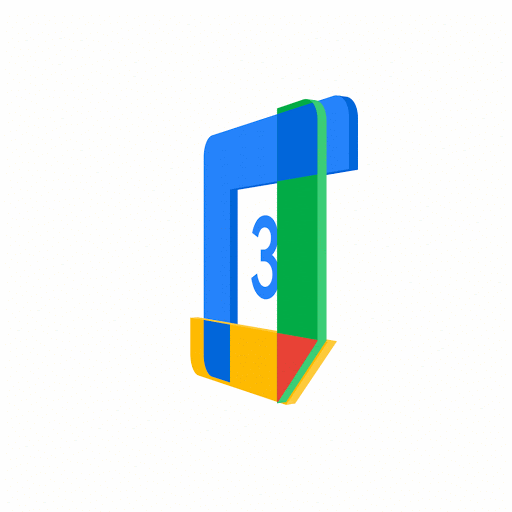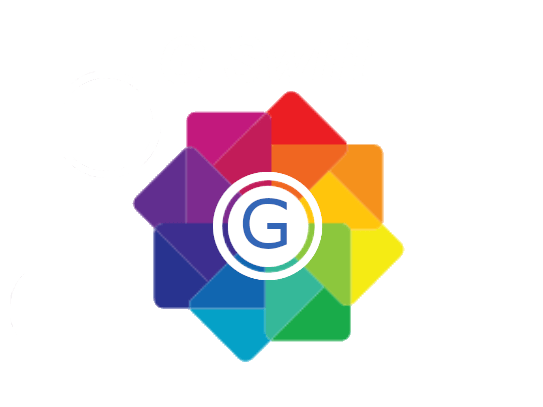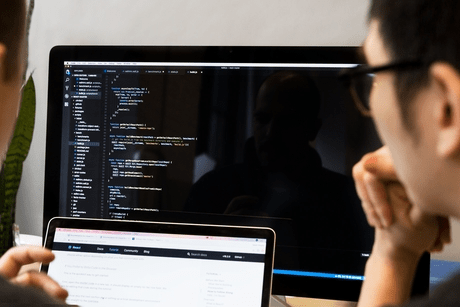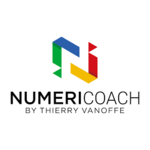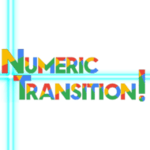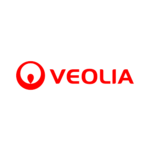Solutions adapted to your needs
We help you to:
- Implement Google Workspace in your company and increase collaboration of your team.
- Optimize your global IT SAAS system to secure access to documents for employees and service providers.
- Organize training to increase the skills and productivity of your employees.
- Develop programs to automate your tasks and simplify work processes.
Our team at your service
We organize online or face-to-face training according to your needs.